Nokia Software Updater failed on Windows 7(64)

Hi,
I am running Windows 7(64) and downloaded installer (30-june-2010) – it's supposedly Win 7 compatible? Properties say: File version 2.2.28.0. I have tried running in compatibility mode (Vista SP2) – tried disabling antivirus (Avast) – and doing a 'run as administrator'. None of these worked, all resulted in installer failing with the error message. Any help would be greatly appreciated.
Thanks.
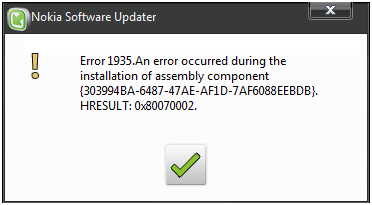
Error: Error 1935.An error occurred during the installation of assembly component {303994BA-6487-47AE-AF1D-7AF6088EEBDB}. HRESULT: 0x80070002.












