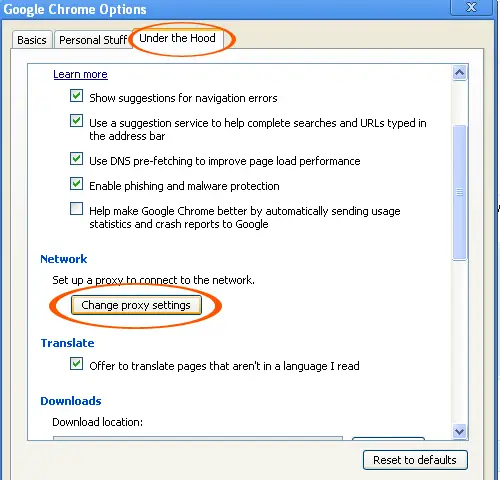I have a WiFi Modem at home, but strangely it stops working temporarely for some time period, and during that time download is acceptable, but modem doesn't support Internet Surfing and Data Upload, what could be the real reason behind it? Any suggestions for making it more efficient so that I can Surf flawlessly while Downloading?
No Surfing while Downloading on my D-Link DIR-605L Cloud Router

Hello Debrajbartels!
I have few tweaks that will help you resolve issues in surfing or uploading while downloading any files. I am sure you tried the restart cycle both for your router and computer. However, we’ll cover most of the current web browsers available that you might be using right now. Let’s start with Firefox. We’ll manually update the Proxy Configuration.
1. Click Tools menu >> Go to Options or simply hold “Alt” + “O” buttons.
2. Once Option windows is open, go to Advanced Tab with “gear” icon.
3. Inside Advanced Tab >> go to Network Tab below it.
4. Tick the “Manual Proxy Configuration” radio option.
5. Change HTTP Proxy value to “1.1.1.1” and Proxy Port to “8001”, your localhost is 127.0.0.1 and click OK button. Un-tick or Uncheck “Use this Proxy server for all protocols.” Click OK button or most of the time “Apply” button.
6. Re-launch your browser and test at the same time download and upload or surfing at the same time.
Let’s work with Google Chrome.
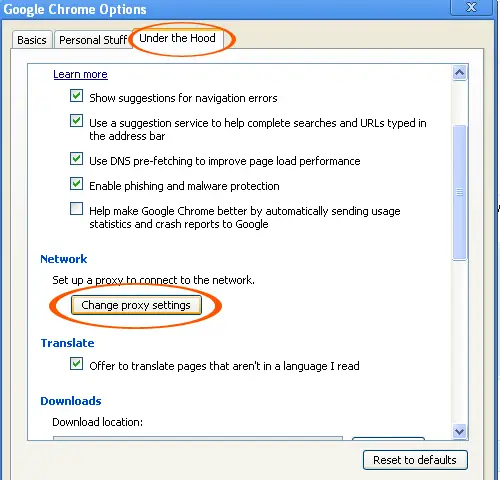
1. Go to Customize and Control Google Chrome or “Menu” button, upper right below “X” button.
2. Go to Settings >> click the link Show Advanced Settings >> Look for Network and click Change Proxy Settings. Internet Properties window will pop-up.
3. Click the LAN Settings >> under Proxy Server, Tick the “use proxy server for your lan…” Use “1.1.1.1” and change port to 8001 or 80 will work also. Click Ok button and re-launch your Chrome.
You can save your time by turning off and on your computer by disabling your LAN card by right-click to My Computer >> Manage >> Device Manager >> LAN Card name >> right-click >> Disable. Wait for 20-30 seconds and Enable the LAN Card again.
If you’re using any software like FrostWire or LimeWire, you can limit the download speed. Please take in part also the speed of your internet. For one or multiple connections, including phones and other portables, the download stream, surf, and or upload stream is subdivided and shared. This causes also your problem. We did a manual update of Proxy Configuration to bypass the limit. Bypassing the limit speed doesn’t mean that it will be faster, it will just give you smooth transition in surfing and downloading at the same time.