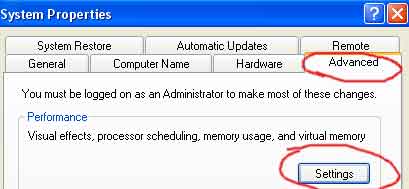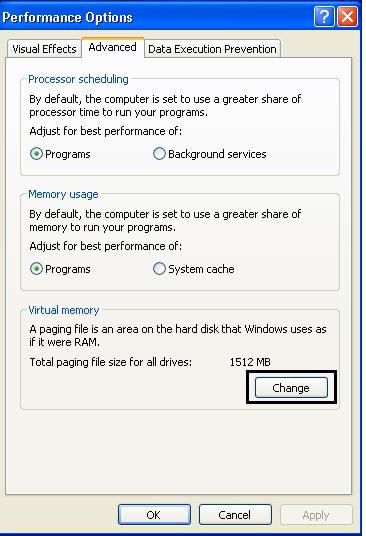Asked By
Wilbur
40 points
N/A
Posted on - 06/07/2011

Hello everyone,
Whenever I am running the CAPSA, the message has been blocking me telling “No enough RAM space to build packet buffer.”
The various researches that I have initiated told me that running a CAPSA requires a contiguous block of memory and reduces the performance of the software that are installed in my PC.
To tell you guys frankly, I cannot understand what it is referring all about because computer is not my line of expertise. In short, I cannot relate on what the output of my research is talking about.
But if you can give me a step-by-step guideline on how I can troubleshoot this problem, then I can positively make it.
Thanks for the help in advance.
No enough RAM space CAPSA

Hi Wilbur,
I think you are running out of memory that's is why “No enough RAM space to build packet buffer” pops up. I guess you have to upgrade your memory RAM. That's is the reason why there's a pop message saying that you don't have enough memory. If your RAM is 126Mb or 256Mb of RAM.
It is too much for the memory to handle lots of applications/programs/files on your PC. So better to upgrade your memory, at least 512Mb of memory. To resolve your problem and also to avoid computer hang ups. But if you don't have an extra money yet to upgrade your RAM, there's a way to fix it. Look for the methods below.
Method 1
You have to clean your Internet Browser & delete cookies. It just occupying some of your memory. If you don't know how to do it, follow this steps:
-
Press the Windows key then select Control Panel.
-
In the Control Panel, select Network and Internet Connections category then pick the Internet Option icon.
-
In the Internet Properties, kindly check the Delete browsing history on exit check box then click the Delete button.
-
In all the check box, you can check them all or except the Form data Passwords if you don't want to delete that information.
-
The important is to delete Temporary files, Cookies and History
-
Then click the Delete button and close the dialog box.
Method 2
Clean your Disk cleanup to free up disk space on a computer's hard drive. Disk Cleanup targets to perform the following: Compression of old files, Temporary Internet files, Recycle Bin, Offline files, Downloaded Program files, Temporary Windows file and Startup log files. Follow these steps:
-
Press the Windows key and select Run then hit Enter.
-
Type cleanmgr.exe
-
The Disk Cleanup dialog box will open.
-
Check all the check box on the Files to delete.
-
Click OK then click Yes.
-
Wait for a seconds, the disk cleanup is cleaning up necessary files. And the dialog box will automatically disappear.
Method 3
Perform the full defrag mentation, it perform to increase the speed by rearranging files that stored on your hard disk. It will help you a lot. It is actually recommended to do at least twice a week. Follow these steps:
-
Press the Windows key > All Programs > Accessories > System Tools > Disk Defragment
-
The Disk Defragment window will open.
-
Right-click the local drive C, > select Defragment.
-
Wait for a minute and when defragment is done then restart your computer.
Method 4
Do you have many applications and programs that installed in your computer?.
If there's a programs that you do not use for a long time, you need to remove them. It just waste for some memory, and for that at least you can download other software that you wanted. Here is the steps on how you will remove the not important programs. Follow these steps:
-
Press the Windows key, > select Control Panel.
-
Pick the Add or Remove Programs category.
-
In the Add or Remove Programs window, you have pick programs that needs to remove.
-
Select the program, > click Remove button to uninstall.
-
Just follow the same steps in Step 2-3 to remove other not important programs.
Answered By
d_nguzo
5 points
N/A
#113107
No enough RAM space CAPSA

Normally this warning message shows when you run many programs same time than the RAM installed on your computer is designed to support.
Your can solve this problem by increasing the system paging file size also called as virtual memory. Using this virtual memory windows moving information to and from the paging file for fast processing. This will free up enough RAM for other programs to run properly.
To increase the system page file follow the give path:
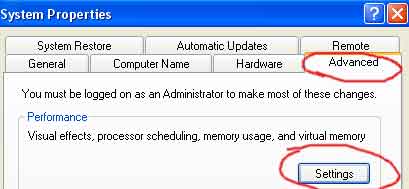
Control Panel > System > Advanced > Click on Settings (Under Performance) > Advanced > Change
Here under Drive (Volume label), you have option to select any of your hard disk drive, but the best choice is, select any drive other than C drive for virtual memory.
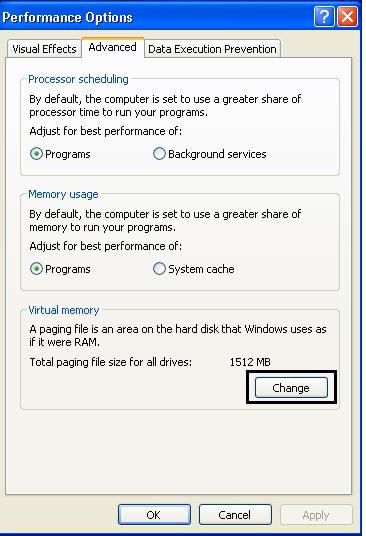
If you have a multimedia software in your computer such as flash this software some time tend to take much of the memory space hence you need to remove them from your computer. The process is very simply go to all Program > control panel > add or remove program Then look on any of the multimedia software and remove it from your computer and the restart the compute.
I would like to also tell you check on the kind of anti virus you are using am not in a way saying that you use your computer without an antivirus but there some antivirus which are to heavy for our computer and mostly a problem when they are getting unpaid from the internet for this example s Norton any many more other so are avast seem not to be as heavy as the other that I have been using