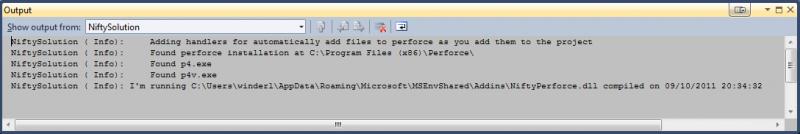NiftyPerforce with a 64bit version of Windows running VS 2010 installation error

I installed NiftyPerforce with a 64bit version of Windows running VS 2010. This thing leads to the following message. Is it possible that the system does not support the program? What should I do?
NiftyPerforce Notice!
Could not find p4 exe installed in perforce directory.