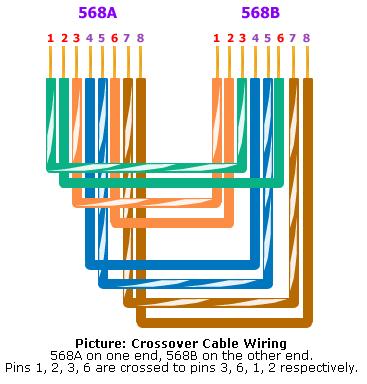I have two laptops that I want to network so that they share a printer I will also be able to transfer from one to the other, what is the best way you’ll suggest me to network them? Also should I use LAN networking or wireless, secondly am using ubuntu as the Operating System,
I don’t know whether to change it to Windows XP or Windows 7, I don’t know which of the two is Good, I use the INET-FI on my laptop although I don’t want it I want to remove it what do I need to do?
Network printer suggestion, ideas guys?

You need to do some things before you can connect your two [2] computers to form a network. You need to set both machines to use the same workgroup name.
To check or change the computer’s present workgroup name, right-click My Computer on your desktop then select Properties. Next, select Computer Name tab.
You will see the computer’s present workgroup name below. If you didn’t change it before then it is still using the default name which is “WORKGROUP”.
If you want to change it, click Change then specify a different workgroup name for the machine. Do this again on the next computer. Be sure that both machines are using the same workgroup name.
Next to check is the machine’s network card. The computers should both have working network cards to make networking possible. If this is done, the next thing to do is to construct a crossover cable using Cat 5 cable. Just follow the diagram below on how to make a crossover cable.
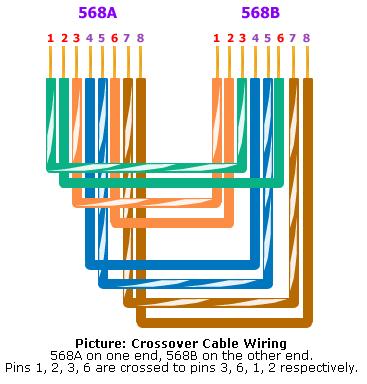
Pins 1, 2, 3, and 6 are crossed to pins 3, 6, 1, and 2 [this is the right sequence]. To fully understand it, you may visit Networking Guide: Cat 5 Wiring Scheme.
The next to do after this is to assign the computers’ respective unique IP addresses. Both machines should be using different IP address like for example 192.168.0.1 on the first machine then 192.168.0.2 on the second computer.