Network Connect Session Timeout while trying to connect

Hi there,
After I have update my VPN this Error appeared and it seems like it will close my connection after lots of minutes. Any ideas ? What this means and should I be worried about this message ?
Thank you !
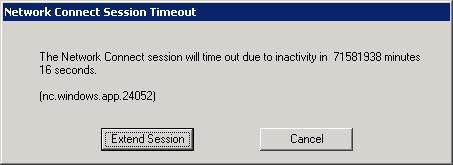
The Network Connect session will time out due to inactivity in 71581938 minutes 16 seconds.
(nc.windows.app.24052)
Extend Session
Cancel











