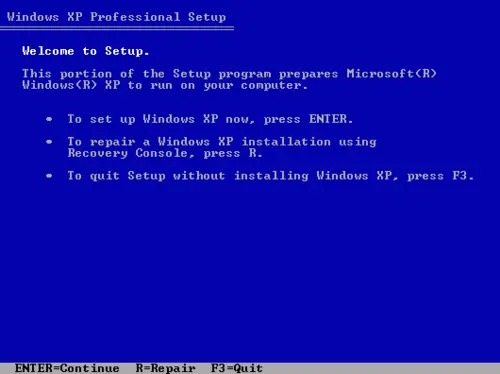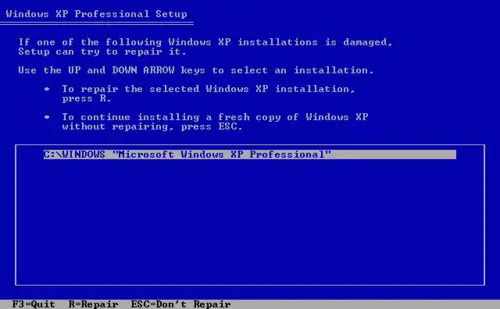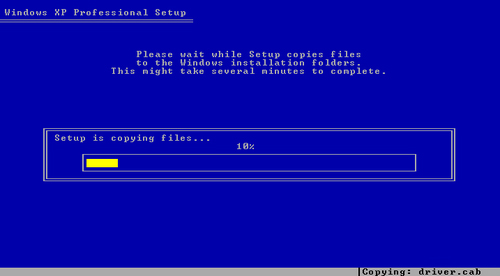Hi Experts,
My windows xp operating system has crashed.Does anyone have xp repair tools bootable CD.If so how can I get it from you.I think we can share it through dropbox.Then send me the link.Thanks.
Regards,
Kaitlynnnatasha
Need xp repair tools bootable CD?

It will help you to recover you crashed windows XP. Just follow the step by step instructions.
1. Insert a bootable windows XP cd , and boot from it
2. At the start Press R=Repair option
3. Press the number that corresponds the exact location where you have installed windows XP, Typically this will be no.1
4. Enter the administrator password if requested
5. Now Cdwindowssystem32config
6. It will depend on which section was corrupted.
7. Depending which section was corrupted:
Copywindowsrepairsystem
Copywindowsrepairsoftware
8. Take out the Cd and Type exit to reboot.
Done
Need xp repair tools bootable CD?

If you only need to repair your installation of Windows XP, you just need to download an ISO file of the operating system. Unfortunately, Microsoft is no longer providing a download for this operating system since they already discontinued its support several years ago. But you can still download the ISO from other sources.
Try visiting Windows XP Professional ISO and download either the 32-bit or 64-bit version whichever is applicable to your computer. Once downloaded, you need to burn it on a blank CD-R and boot your computer using it then press any key when you see “Press any key to boot from CD”.
Repairing Windows XP doesn’t always require you to perform a complete format since it is very inconvenient and can lead to loss of data. With the CD installation, you can also perform a repair on your Windows XP operating system. After booting from the CD, when you see the Windows setup screen, press “R” to repair.
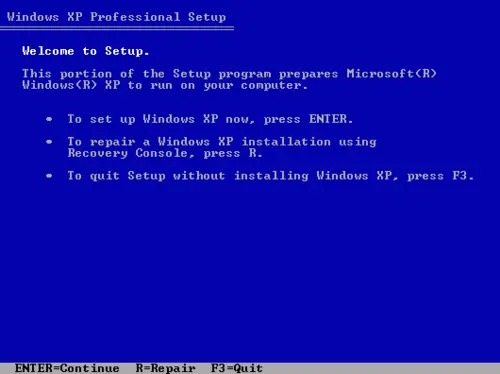
On the next screen, select the installation you want to repair and press “R” again.
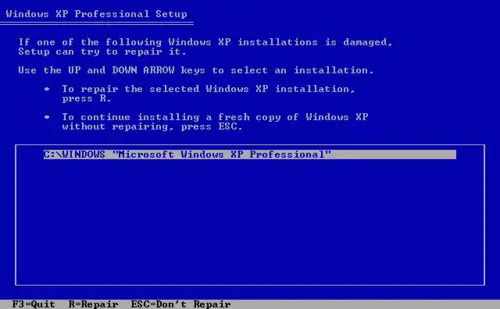
It should begin repairing your installation and copying the files. Wait until it is complete and enter your registration key or the CD key to complete the setup and finish the repair.
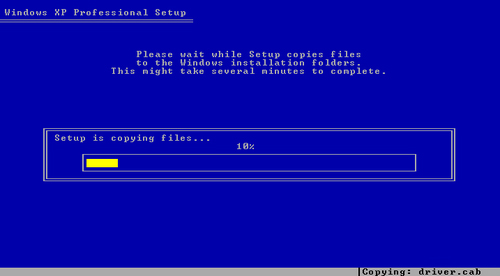
When it is finished, remove the CD from the optical drive and restart your computer. See if this fixes the problem.