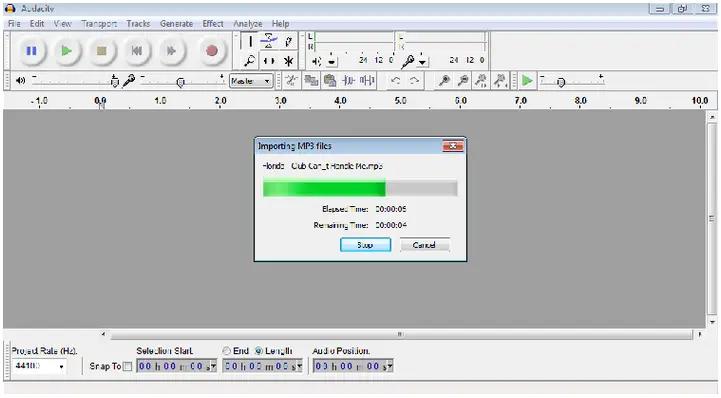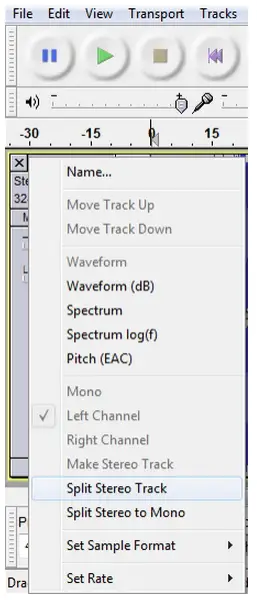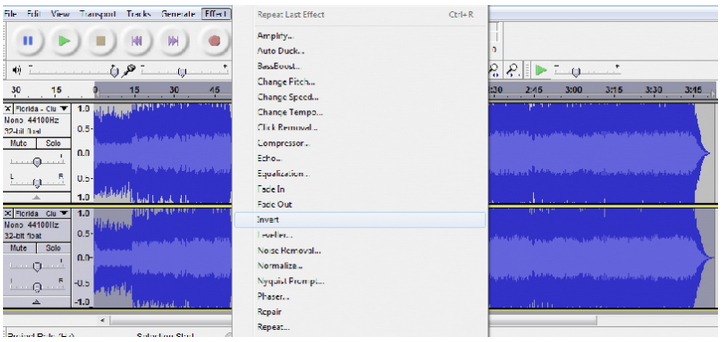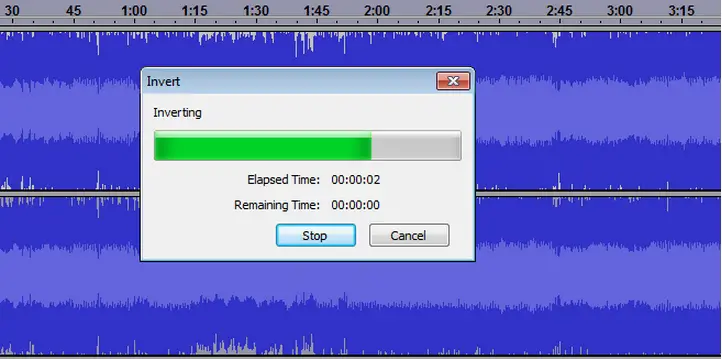Need Help for Separating back ground score from a song using Audacity

I want to extract a background score from a song, using Audacity Software.
By using content from various sites from the internet I tried a variety of ways but nothing worked.
Someone please help me on this.