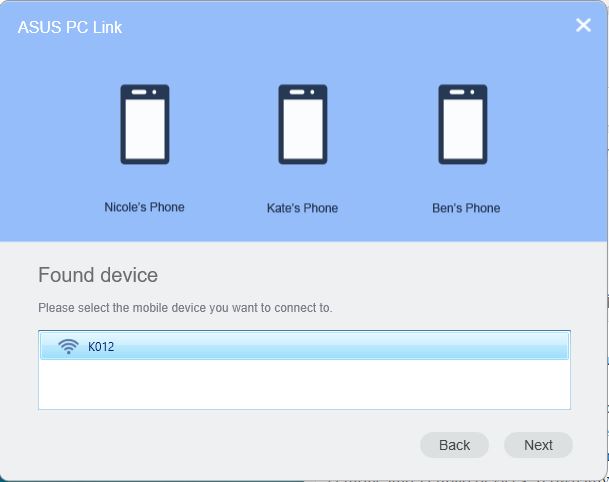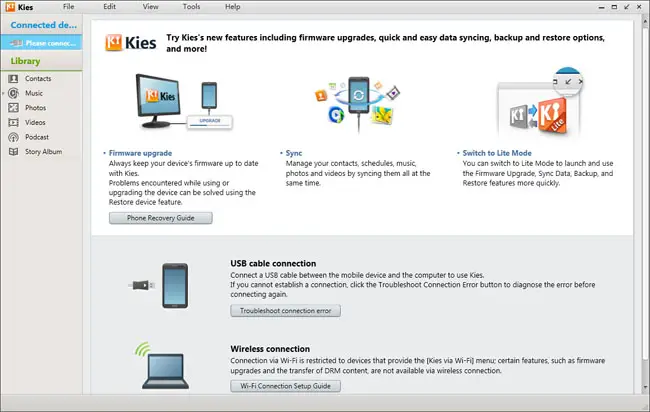Need help Error Exporting application

Hi experts,
I have Android Phone and tried to connect my device with computer in order to export application but an Android IDE Plug-in error shows up saying “Error exporting application”. Can I get any tip to fix this problem? It would be really appreciated.
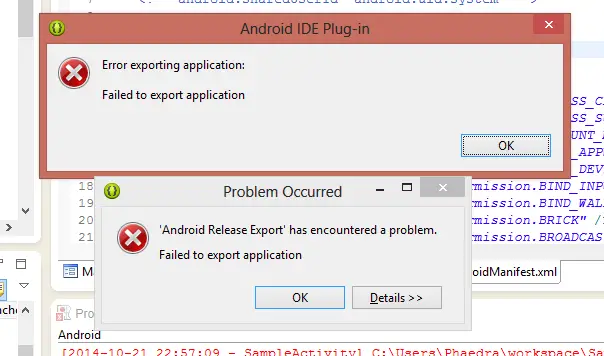
Android IDE Plug-in
Error exporting application:
Failed to export application