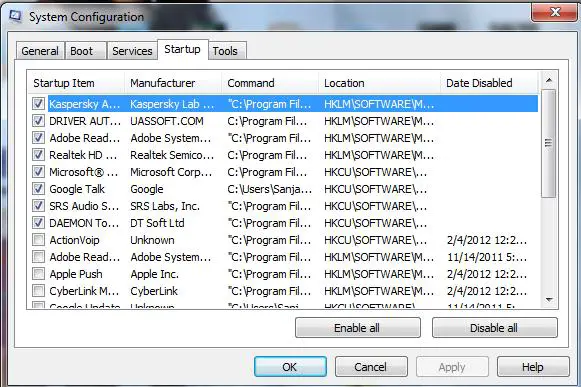Need help to disable auto update in Bitdefender Antivirus

Hi guys,
I am currently using Bitdefender Antivirus 2011, Each time my computer starts Bitdefender Antivirus automatically trigger a virus scan,
Please can anyone help me to solve this problem.