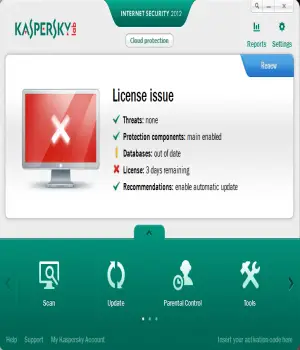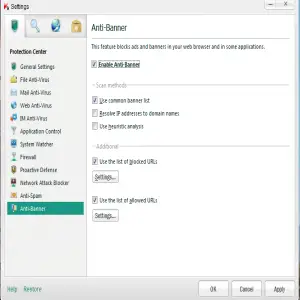Asked By
Clark Orcus
20 points
N/A
Posted on - 03/12/2012

Hello,
I had some problems while browsing. There are some advertising that I face each time I browse some specific sites of my interest. I do not like the advertisements and find it real annoying.
Is there a way to block the advertising from a particular website?
If there is then please kindly inform me about it.
Clark Orcus
Need to block advertisement from particular company

Yes, you can block the advertisements from a particular website just follow the below steps. At first we can get rid of the pop up from a particular website.
If you are using the latest browsers then this might have already reduced to half or maybe none. Though if you are getting it Anyways then it may be possible that your PC is infected by a malware which can be removed by using various software's.
Just Google it.
But for the rest of ads, To block the rest of the ads like flash adds you can use add-ons for Firefox which is Adblock plus. And hence you can remove the rest of the ads too for Firefox browser.
Need to block advertisement from particular company

Hi there,
1. You need to install kaspersky internet security 2012, go to kaspersky's website download a fresh copy of the kaspersky internet security download it and install it.
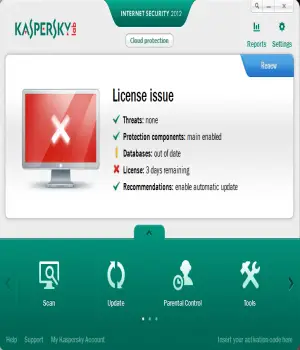
2. Here you can see the settings. Click on that.
3. In the menu that appears after that click to open it and then on the top right the Anti banner tab and a set of options come in.
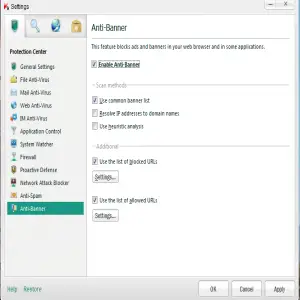
4. In that select enable anti banner and then you can see a variety of options which you can customize for your needs.
5. In additional segment you can see Use the list of blocked URLS' in that you can specify the specific URL you wan to block for.
Hope that solves your problem.