Navigation Bar Failed on WebPlus X6

I'm running Windows 7 with Internet Explorer 11. I got an issue while working on site layout on launching site through WebPlus X6. The error stated, "A navigation bar failed to generate a preview". I already tried to reset the user settings, yet it still failed. I'm not sure but does it has something to do with the recent Java update? If so, what can you recommend to fix this?
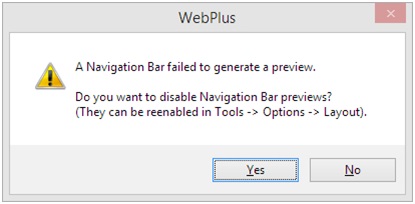
WebPlus
A Navigation Bar failed to generate a preview.
Do you want to disable Navigation Bar previews?
(They can be reenabled in Tools -> Options -> Layout).
Yes No












