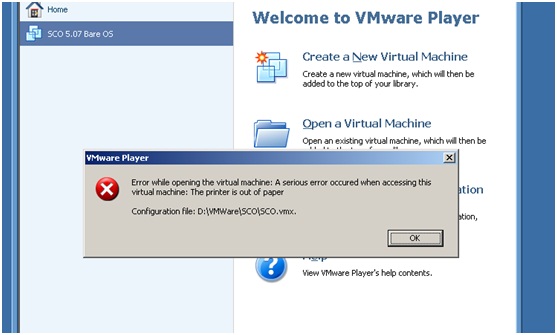Hi,
My VMware Player has encountered a serious problem.
The error message is quite unknown to me.
If you have any idea for the issue please help me to get a remedy.
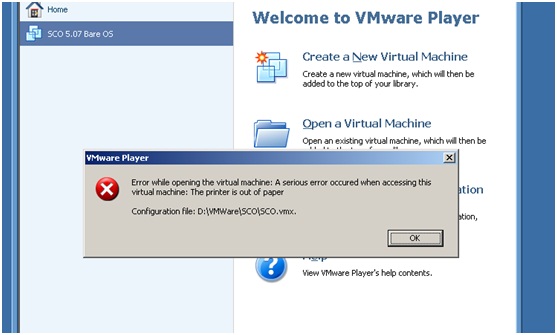
VMware Player
Error while opening the virtual machine: A serious error occurred when accessing this virtual machine: The printer is out of paper
Configuration file: D:VMwareSCOSCO.vmx.
My VMware Player has encountered a serious problem

To resolve that issue, you will need to delete all snapshots for the virtual machine:
-
Choose Virtual Machine > Snapshots > Snapshots.
-
In case Only show my snapshots is selected, you will need to deselect it.
-
After that click the snapshot to delete, or shift-click to select multiple snapshots, and then choose Delete Snapshot.
-
And then click Delete to get rid of the snapshot and then merge its changes into the parent virtual disk.
After that you will need to rebuild the virtual hard disk files as a monolithic file:
-
First you will need to power off the virtual machine.
-
And then click the virtual machine thumbnail in the Virtual Machine Library and click Settings.
-
After that go to Removable Devices in the Settings window and then choose Hard Disks.
-
And then deselect Split disk into 2GB files, and click Apply.
Regards,
Nicke
My VMware Player has encountered a serious problem

It seems that the .vmx file is corrupted. You can rebuild the .vmx file or you can repair the file manually. Through these features, your problem will be solved.
-
You need to create the .vmx file.
-
You need to first locate the virtual machine files and then delete the.vmx file.
-
Now open the VMware Infrastructure client. Now click File -> New ->Virtual machine ( if it is listed)
-
Now follow the new virtual machine wizard but make sure that you select the custom configuration installation option. When prompted to create a new virtual hard disk file, you will be required to choose an existing file. Now specify the specific .vmdk file.
Water Magner