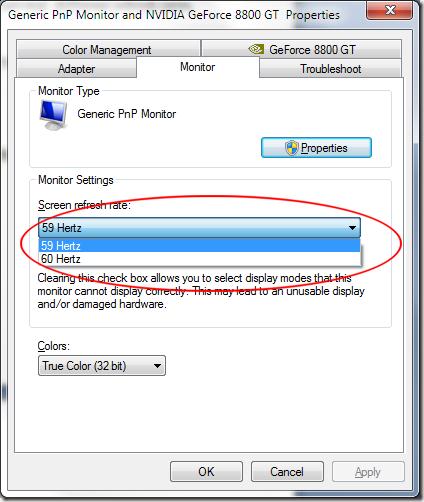My personal computer can’t show its display

My PC’s Motherboard, Processor, RAM, HDD and Monitor are individually ok. I checked processor and RAM from other computer. After pressing power button its show normal behavior. There was no error beep. But cannot show display in LCD monitor.
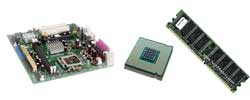
What is the problem?