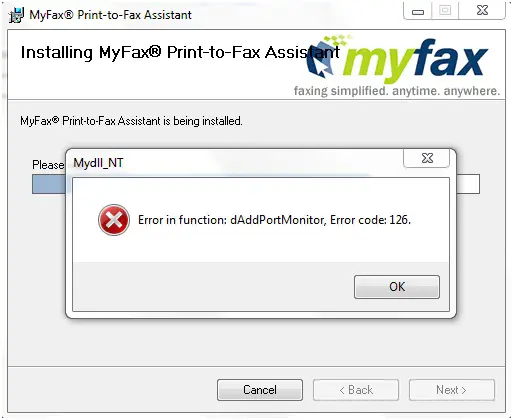Asked By
Lily M
10 points
N/A
Posted on - 10/14/2011

Hello, I’m having trouble with My Fax Print-to-fax Assistant.
The problem arrives during the installation of software, and the following error message appears:
MyFax print-to-fax Assistant
Installing MyFax print-to-fax Assistant Mydll_NT
Error in function: dAddPortmonitor, Error code: 126. OK.
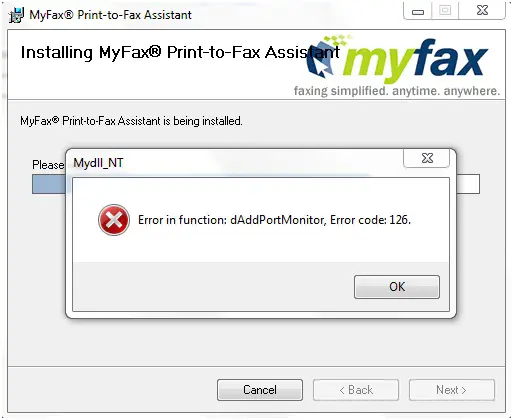
After that it’s impossible to continue with the installation process.
Please give me some information on how to cope with this one, I’m completely lost.
Thanks in advance.
My Fax Print-to-fax assistant trouble

Go to Start Menu>>Run>>type "regedit" or "regedit.exe">>click OK.
**Careful when editing in the Registry.
Navigate to HKEY_LOCAL_MACHINESYSTEMCurrentControlSetControlSession ManagerEnvironment
Save the Value of Path. (Double click it and copy the value data to the clipboard)>>Delete Path Value
Create new Path value with "Expandable String Value">>type and copy the value from the clipboard to it.
Reboot computer and install the printer driver again.
My Fax Print-to-fax assistant trouble

Hello Lily,
Right click on My computer and select properties, click on advance tab. Find out the Environment Variables. Under system Variables click path and then edit. In variable value write “%SystemRoot%system32;%SystemRoot%;%SystemRoot%Sy stem32wbem”. Now click ok each time the option comes.
Another way to do this is to copy framedyn.dll. For that write “%systemroot%system32wbem” in the run box. Now find out framedyn.dll and right click on it the menu will appear copy that. Again open run and write “%systemroot%system32” click OK. Paste the file in there.
Thank you,
Riley weaver