Kaspersky Internet security error message

Hey, The question that I have for you, that’s been bothering me for some time now, is this: why is my Kaspersky Internet
Security Beta 2012 version failing to install?
I have Windows 7 OS, and the previous version worked just fine.
The message that is displayed in the middle of the process is:
Kaspersky Internet Security 2012 Beta, Internal Error 2771.
SandboxFeature.
OK.
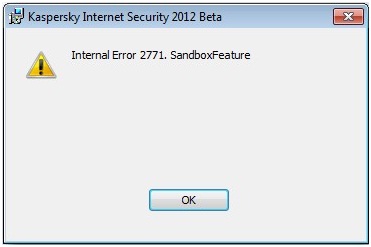
What am I doing wrong?
Thank you for any possible solutions.












