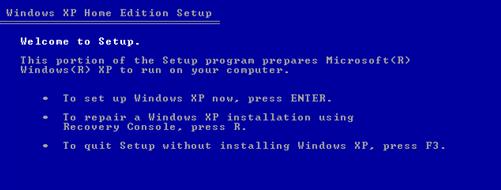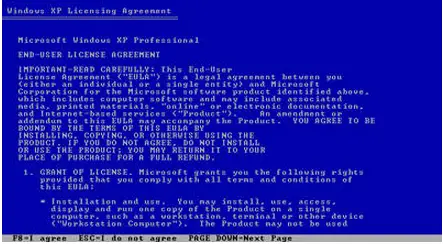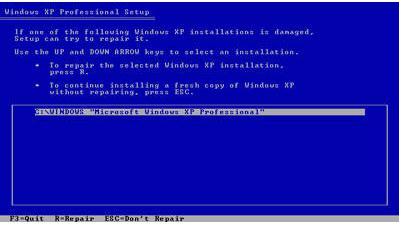My office computer has a problem in booting. Every time i start it ,after displaying these options: safe mode, safe mode with command prompt and start windows normally, I usually select the start windows normally but it keeps taking me to the same step of the options and it can't finish the booting process. What should i do for my computer to finish the booting?
Answered By
shenna22
5 points
N/A
#86145
My Computer is having a problem in booting?

Hi good evening this kind of problem due to the missing file program or some of the file are corrupted, you have no other choice on that. You need to repair or new installation of the Windows,
-
Restart your computer press F2 or delete key to enter BIOS setup. SATA operation > changes it into RAID Auto > go to boot sequence > First boot > CD-Room
-
Save and exit > YES. Your computer will be rebooting after reboot you will see in the screen Press any key to continue. Press enter
NOTE:
Read carefully and follow the procedure during installation.
Thank you and good luck.
Regards;
Shenna22
Answered By
kevin11
0 points
N/A
#86147
My Computer is having a problem in booting?

Hi Kikko,
Check your hardware and BIOS settings. there might be auto enable of booting is activated due to some virus. so go to BIOS settings by pressing F2 or you can also go to the boot menu by pressing F8 when you started the computer. after that fix that problem. if you still having the same problem then try to fix it from safe mode. go to the safe mode and look for the corrupt files which are causing this problem and also tries to scan your computer. you can also repair the windows from the disk of CD. otherwise you ll have to reinstall the windows.
Have a nice day..
cheers.
My Computer is having a problem in booting?

Hi Mr Kioki,
This problem mostly occurs in XP windows. It is because of the some corrupted files or missing file due to viruses. Mr Kioki simply reinstalls your windows to solve your problem. The following steps you will have to done for the installation.
Firstly insert windows XP CD into your computer's CD/DVD drive, let it for the process of booting and follow the instructions given by it. Your windows will install after taking some time. You should read the instructions carefully and take action on them but they will not so tough to understand them. So best of luck Mr Kioko.
Regards,
Irshad Ali Hunzai
Answered By
chamila
0 points
N/A
#86149
My Computer is having a problem in booting?

Hi kioko,
It seems your windows installation has corrupted. You can attempt to repair your existing installation.
I assume your operating system is Windows XP
Steps to repair existing XP installation,
Insert the Operating system CD into the CD drive and boot the computer.
Once you see a message “Press any key to boot from CD”, press any key.
Then it will launch the windows setup program.
Once you get the following screen, press ENTER key
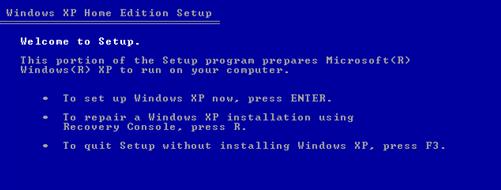
Then the next screen displays the license agreement. Press F8 to agree and continue.
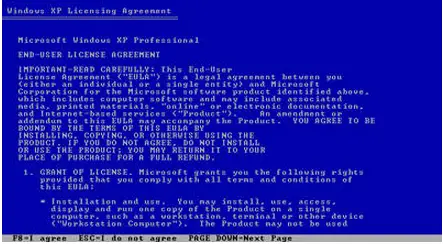
Now select the existing installation from the cage. (As highlighted in the screenshot) and press “R” key.
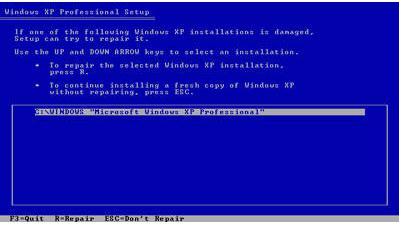
Then setup will start repairing the installation.
During the repairing process, your computer may reboot.
Keep in your mind; do not press any keys when it prompts “Press any key to boot from CD….”
You will be asked to provide Windows product key during the repairing process.
Hope this will solve your problem.