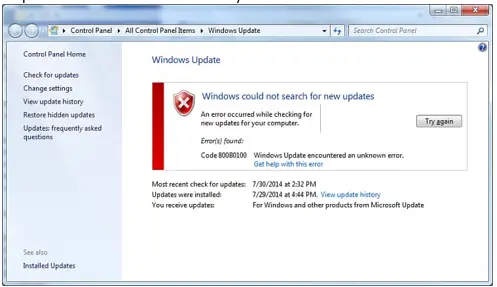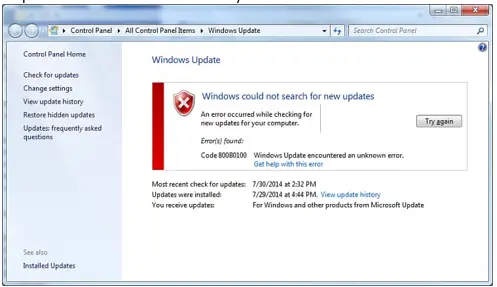Talk about 800b0100 error? What is the cause of the error code, and explain the methods to overcome this error message?
My Computer Gives Out 800b0100 Error While Upgrading The OS

When the user reformats the computer and is in the process of downloading new Windows, then sometimes the screen freeze’s and an error occurs named 800b0100 error. Corrupted and incomplete Windows installation files, incorrect or incomplete Windows registry keys, and malware or virus infection are the cause of the error. The methods to fix the error code are as follows:
Method 1:
Repairing Registry Entry
Method 2:
Using the System Update Readiness Tool
Method 3:
Disabling the Security Software or Windows Firewall
Step 1: Boot into the computer through the Administrator profile.
Step 2: Hold Windows Key +R.
Step 3: Now, type “Control Panel,” then click on, OK.
Step 4: Select System and Security in the Control Panel.
Step 5: Click on Windows Firewall.
Step 6: Select Turn Windows Firewall on or Off.
Step 7: Click the option for turning Windows Firewall off for both private and public networks.
Step 8: Click on OK and restart the system.