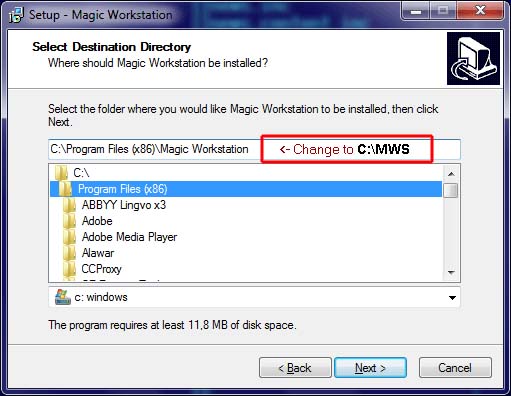MWS Play O.94f error Access violation at address

Hi,
This is my first error that I got from MWS and I am stuck with it. I cannot solve it, I can’t get rid of it, I can’t do nothing because of this error. Is anyone available to help fixing this error? Also please tell me how can I prevent this in the future and what is causing it?
Thanks!

MWS Play O.94f
Access violation at address 70D375A4 in module ‘gdplus.dll’ address 00000048.
OK