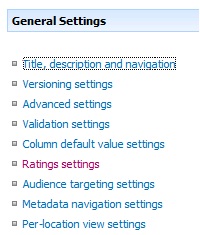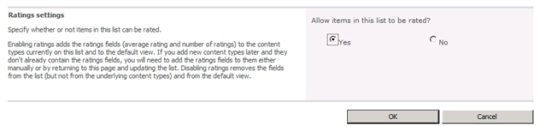MS SharePoint 2010 rating report

Hello Friends,
I am using MS SharePoint 2010 in my Windows XP system. I need a clarification about, how to enable rating in SharePoint 2010 lists and how to create SharePoint 2010 rating report. Please do the needful for providing me the process of doing the same.
Thanks,
Alex A Gonzales