MS Outlook: Cannot Postpone the Reminder

Hello TechyV community!
I hope someone can help me. Lately,I have been getting these weird reminders in Microsoft Office Outlook even though I haven't added any new ones. I know it's a bit silly but can someone help me fix these annoying reminders?
Thanks a lot to those who can help!
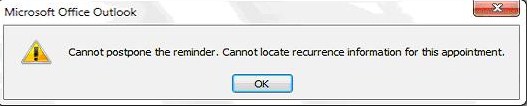
Error:
Cannot postpone the reminder. Cannot locate recurrence information for this appointment.











