MS Office Web Apps Error in SharePoint 2010 Server
Asked By
0 points
N/A
Posted on - 03/02/2012

Hi!
I have got an error on a subsequent installation of Microsoft Office Web Apps in SharePoint 2010 server, As soon as displaying a word (*.docx) file
Error:
Error
An unexpected error has occurred.
Troubleshoot issues with Microsoft SharePoint Foundation.
Correlation ID: 848a2b82-a1a4-895e-1451464fa3b0
Date and Time: 3/10/2010 8:18:03 AM
.
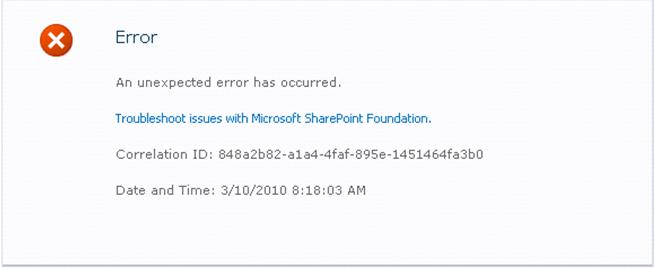
Thanks











