MS Office Excel encountered problems and needed to close

Hello Gurus!
I was editing my Excel file when suddenly this message popped up.
I wasn’t able to save but had entered a lot of data already. My file was recovered, thank God.
However, while I was editing the same file, this error message popped up again and has happened many times.
I think there’s something wrong with my Excel software.
Do I need to re-install MS Excel?
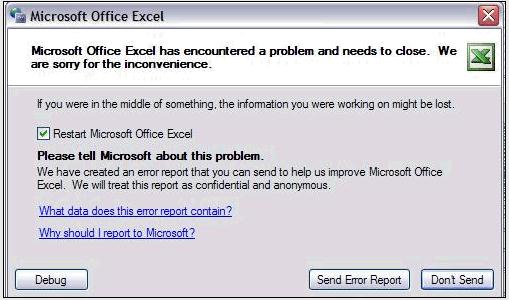
Microsoft Office Excel has encountered a problem and needs to close.
We are sorry for the inconvenience.











