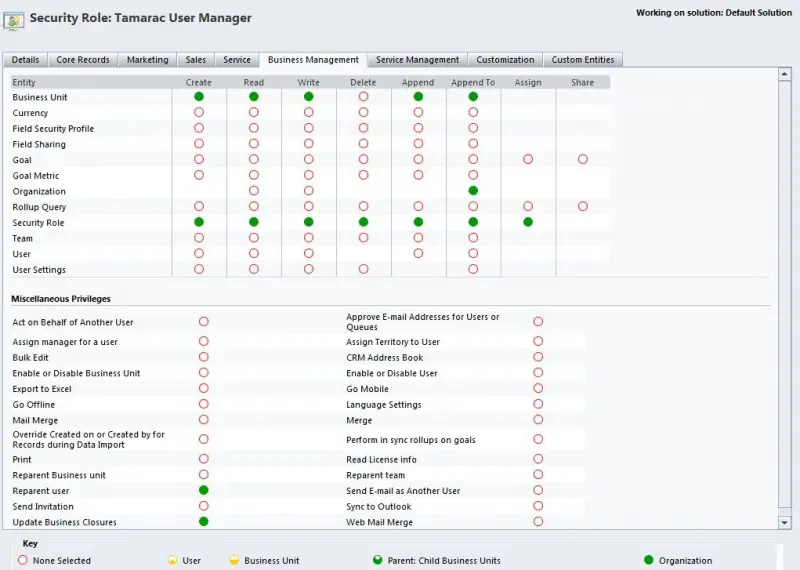Asked By
Hall Allen
80 points
N/A
Posted on - 10/06/2012

Hi everybody,
When I attempt to change business units on a user on 2012 CRM, I receive an error. I posted the error below.
I made a custom security user complete with all possible privileges so can anyone tell me why I keep receiving this error?
Thanks in advance.
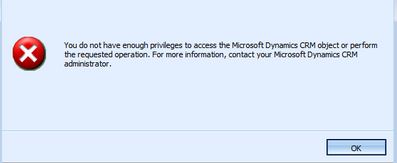
You do not have enough privileges to access the Microsoft Dynamics CRM object or perform the requested operation. For more information, contact your Microsoft Dynamics CRM administrator.
OK
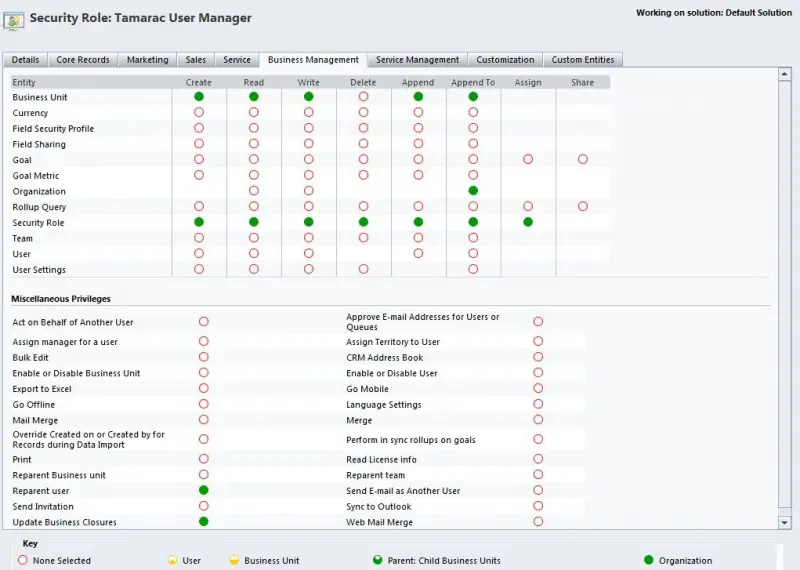
MS Dynamic CRM – Web page Dialog

Hi,
If you changes business units of a user who has full rights to the user settings entity, you need to run the CRM trace and repeat the entity. You will see the exact problem in the trace logs.
If problem still comes, then you need to grant privileges to user B exactly same as user A possess. All the rights of user A should be in the security role that you want to assign to user B. This will give ownership to user B and user A will lose the ownership.
The other option that seems like perfect is to re-index the database. Keep your eyes on trace log, you will get the solution when SQL timeout.
MS Dynamic CRM – Web page Dialog

The main reason for this error is large number of user’s tables, and it may occur due to
default. Here's how you can solve this problem.
Contact your users and check their database units to see that they are the same as your CRM records. If they are not same, then check the mistake, and solve it. Hopefully, it will resolve the error.
In case if you still facing the same problem, then go to your CRM and check your timeout, because timeout supports the CRM. Check to see it is working or not, and also check it's limit. There, you can get the solution.