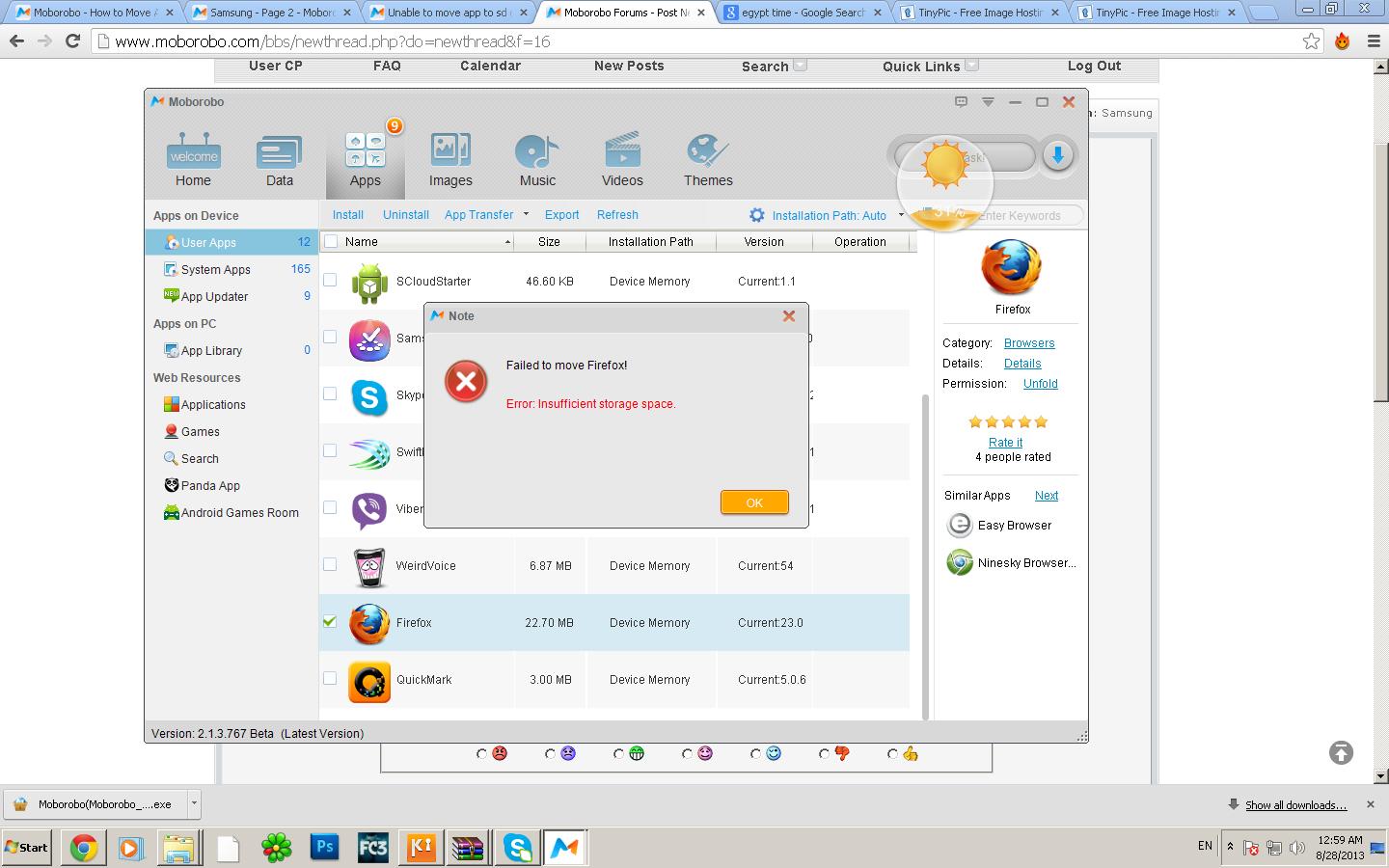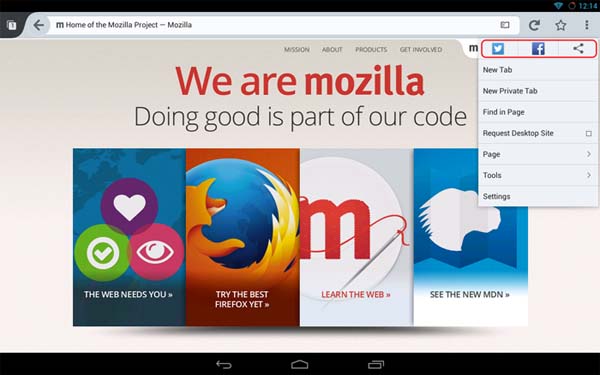Hi there,
This is the error that I have when I want to move Firefox from phone memory to SD Card. I have checked for the free space and this is not the problem at all. Can anyone help me please to fix this error ? What is the real problem ?
Thanks !
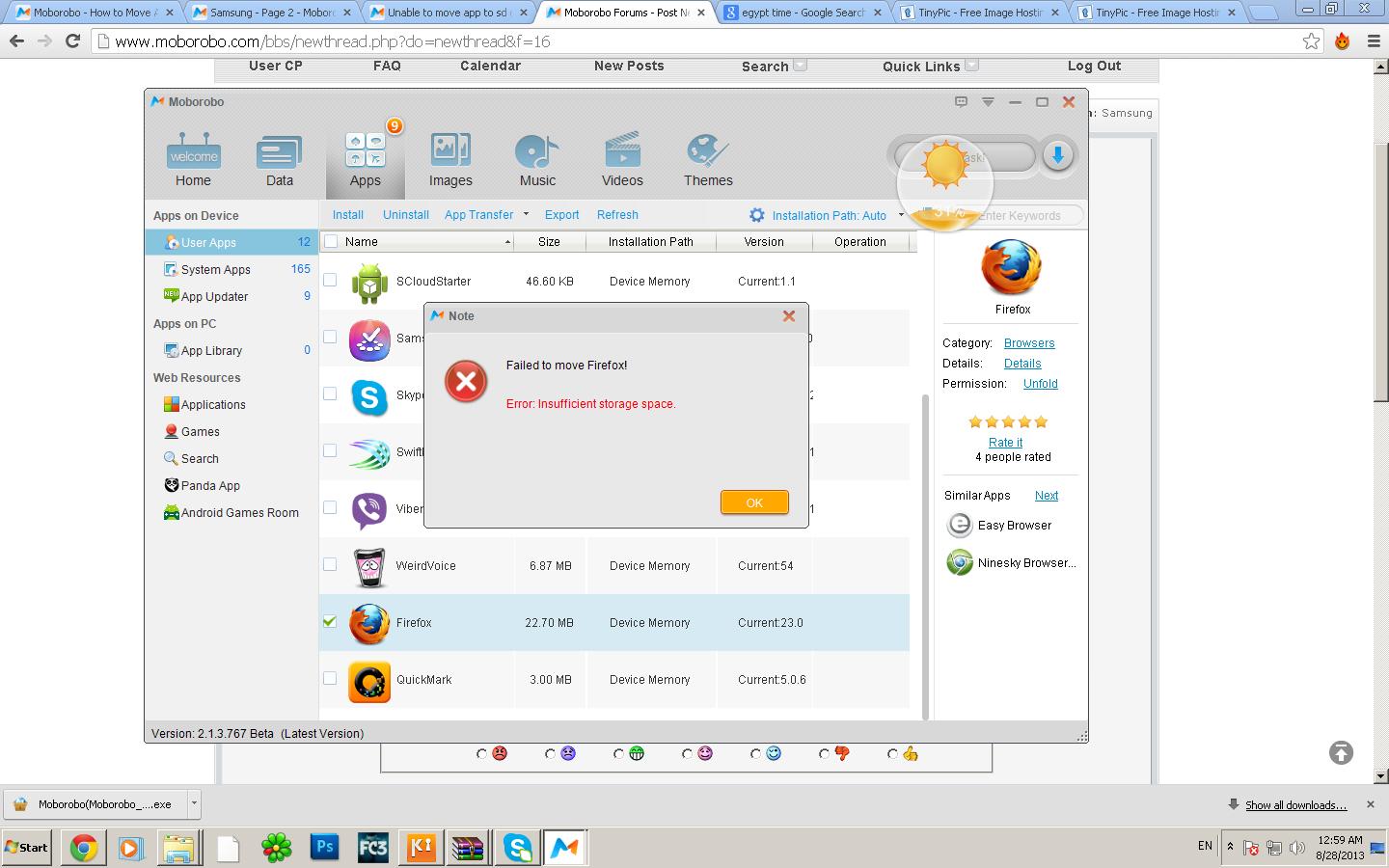
Note
Failed to move FireFox! Error insufficient storage space
Mozilla firefox cannot be moved due to insufficient storage space

If you verify that your SD card has plenty of free space for the application, I guess the problem is because the app you want to move from the phone memory to the memory card is currently installed. Unfortunately, since you are using a Smartphone, there is no way you can simply uninstall an app without deleting the app as well.
Download first the latest version from Firefox Browser for Android and save it in your SD card. It requires Android 2.2 and higher. Once it is downloaded, delete the existing Firefox browser on your phone. Make sure it is not running to avoid any error. Deleting it will also uninstall the browser from your handset.
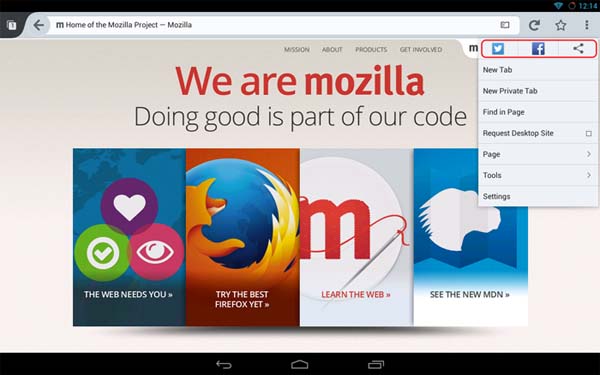
Next, navigate to your memory card or your SD card and open the installer for the new Firefox browser you downloaded. And that’s it. Next time when you download and install apps on your phone, make sure to save them on your memory card instead of the phone memory because it will make your phone slower as it consumes space.
Mozilla firefox cannot be moved due to insufficient storage space

1. Open your Android OS settings,
2. Select Apps
Select Firefox from the list of applications
Click on the ‘move to SD card” option
This will move all the application files of Firefox to the SD card. Unfortunately, some apps can not completely be moved to the SD card even if you have enough memory. Data for the browser cache and user profile will always stay on the main memory. This is done mainly for security reasons.