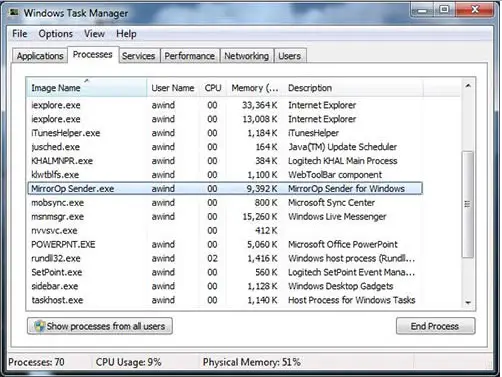Mouse and keyboard hangs and works after restarting my PC
Asked By
30 points
N/A
Posted on - 06/25/2011

Hi,
I bought a PC 1 year ago. Recently I am having some problems with it. They are my PC’s mouse and keyboard hangs. I can't move my mouse cursor. It can’t be undone without restarting. After a few minutes this problem arises again and I have to do the same thing again. What do I do?
Thanks!