The module Vpnapi.dll failed to load

Hi experts,
I got this error message pop up both in the client machine and in my computer when I try to install the Cisco VPN in the client machine and AnyConnect in my computer. I do understand the real cause of this error message. How do I load the vpnapi.dll? Is there any problem with the dll files? Please explain me. Thanks.
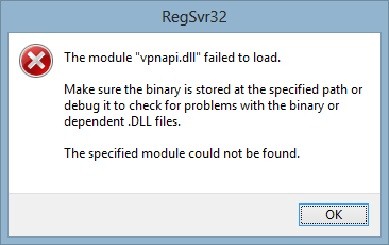
The module “Vpnapi.dll” failed to load.
Make sure the binary is stored at the specified path or debug it to check for problems with the binary or dependent .DLL files.
The specified module could not be found.












