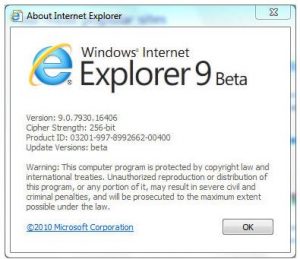I am a computer system administrator. I am currently using the Windows operating system on my PC. Can someone explain to me how to save Internet Explorer 9 for Windows 7 offline installer on one of my computers? Thanks in advance.
How To Download Internet Explorer 9 For Windows 7 Offline Installer From The Internet.

There are many ways in which you can download and install Internet Explorer on your computer.
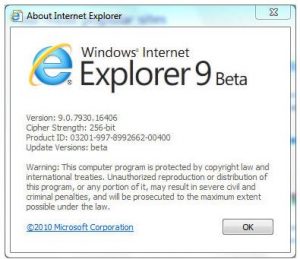
- Installing using Microsoft Installer Package.
- Go to Microsoft’s official website.
- Download the appropriate version of Internet Explorer for your computer.
- Keep in mind the 32-bit and 64-bit architecture of computers.
- Open this MSI package.
- Click the folder where you want to install and then click next.
- Wait till the installation is finished.
- Installing using Windows Store
- Open the Windows Web Store.
- Search for ‘Internet Explorer in the search bar.
- Check out the results.
- Select the most appropriate result.
- Click on the option to install
- Wait for the installation to finish.