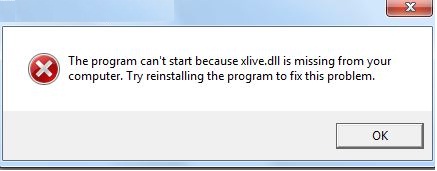Asked By
ricarey
0 points
N/A
Posted on - 02/23/2012

Hello techyv members!
I was unable to launch a program because there was a problem with xLive.dll.
The error message said that it was missing from my computer.
I tried to visit gaming Internet sites, but was unable to find a solution to this problem.
I have provided a screenshot of the error message below.
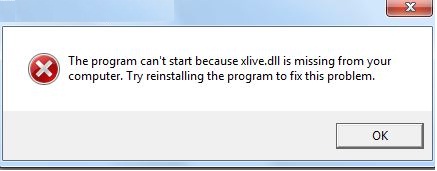
The program can't start because xlive.dll is missing from your computer.
Try reinstalling the program to fix this problem.
Please help me fix this.
Thank you so much.
Missing xLive.dll file in program

Hi Ricarey,
Please note that it is recommended not to download the dll files fro any website. This is but a bad idea and there are several implications to the same.
If you are unable to access Windows normally then start the windows in safe mode.
-
The xlive.dll file is included in the following Microsoft download: Download Games for Windows Live. Install the game after downloading and the dll file will be back in position to fix the error.
-
It might be feasible that the file has been accidentally deleted. Hence check the recycle bin and restore from their if available.
-
Some dll errors might be related to the attack of viruses or other malware infection on your computer. Hence it is good to run a virus/malware scan on your system.
-
If you suspect that the dll error was cause after some sort of changes made on the system then it is good to use System Restore to undo the changes.
Missing xLive.dll file in program

Problem is serious so fix XLive.dll as you get it on your machine.
Do the following.
Update drivers:Possibly you have odd drivers. Update new drivers to cipher the fault.
Install registry fixture software:If problem still persist after updating the drivers, then system’s registry should have a look.
The registry is extremely serious for the puritanical functioning of the scheme and any short entries into it can conduct to create problems for the computer.
So install registry reparation software.
Install anti-spyware:If the above two not doing recovery then install anti-spyware to cover this error.
Answered By
ricarey
0 points
N/A
#100655
Missing xLive.dll file in program

Hey Thanks guys, I have updated my drivers and re-installed and installed some programs.
Now its working well.
Thank you for the help techyv wizards!