Missing AOL Toolbar from Internet explorer

I am having serious error with Internet explorer. I keep on getting the message.
file:///c:prgram%20files/aol%20toolbar/welcome.html when trying to open Internet Explorer. I need to click on okay three times at least to get rid of it. A friend suggested to change the home page but with no luck. I also tried looking under the folder indicated in the message (under local Disk C then program files) but there is no such file.
I also tried deleting all toolbars in Internet Explorer, ( Yahoo, Google and AOL) but then again I got the same error. I can use other programs like Firefox and Google Chrome to access web sites but I need the Internet Explorer to access my online class. It shows that I have Internet Explorer version 8.0.7601.17514, cipher strength: 256-bit, product id: 55041-049-8657565-98267.
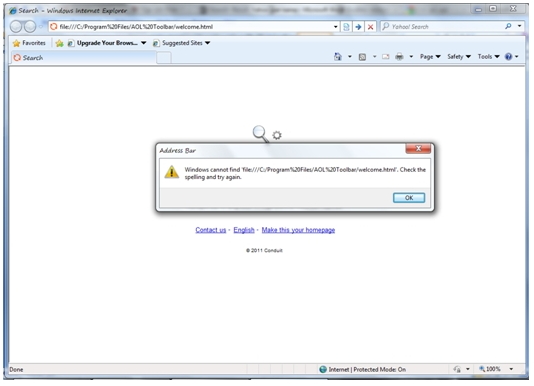
Address Bar
Windows cannot find file "". Check the spelling and try again.
OK












