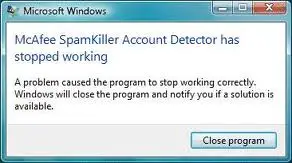After installing the downloaded updates of Windows I suddenly was surprised when Windows prompted this.
So then I clicked close but then no notification appeared. Any help?
"McAfee SpamKiller Account Detector has stopped working"
"A problem caused the program to stop working correctly. Windows will close the program and notify you if a solution is available."
Microsoft Windows MCafee Spamkiller error

Hi! Eddie,
To fix this particular problem, eliminate this particular registry value HKEY_LOCAL_MACHINESOFTWAREMicrosoftWindowsCurrentVersionRunMSKDetectorEx
Before editing or making any changes to the registry, it is recommended to create a restore point and to back up the registry as well. In most situations, it is ideal that the editing of the registry really should only be performed together with or by a support computer professional. Improper modifications to the registry could possibly result in the laptop or computer to become inoperable.
To create a restore point using System Restore, follow the steps below
Click Start>>>>All Programs>>>>Accessories>>>>System Tools>>>>System Restore>>>>click Create a Restore Point >>>> press Next>>>>enter a description of your restore point. Ideally something to help you recognize it easily like "Before Deleting REG key">>>>press Create
To back up the registry
Press Start>>>>go to the Search box and type: regedit>>>>press Enter>>>>if the User Account Control box comes up, just click Continue>>>>click File on the Menu of the Registry Editor>>>>select Export.
Save it with a filename that you can easily identify it with like "Before Deleting REG key"
To delete the Registry mentioned above in order to fix the McAfee SpamKiller error
Press Start>>>>go to the Search box and type: regedit>>>>press Enter>>>>If the User Account Control box comes up, just click Continue>>>>the Registry Editor window will appear>>>>Navigate to HKEY_LOCAL_MACHINE SOFTWARE Microsoft Windows Current Version Run>>>>Now in the right pane of the Registry Editor window, right click MSKDetectorExe >>>> select Delete>>>>in the Confirm Value Delete message box, pick Yes.
Microsoft Windows MCafee Spamkiller error

After you have installed any updates you need to update also the version of your McAfee Antivirus and spam killer. The best solution for it will be to update it through the net and it will work fine. The reason is that some new spams are always comes from intruders and other sources and they effect the PC's .To protect your PC from these worms and killers you need to update your virus program also or you can once reinstall it and then make a update.
If the problem is due to virus or due to worm then you have to remove it first to do this and apply a full scan to your PC on all drives, specially on the drive where you install the updates. These updates may contain some virus and effect your PC.
The last reason for it could be that your new system doesn't support the spam killer and that is why it is making errors. In this case you can change your spam killer Antivirus program.
Steafen Hawking.