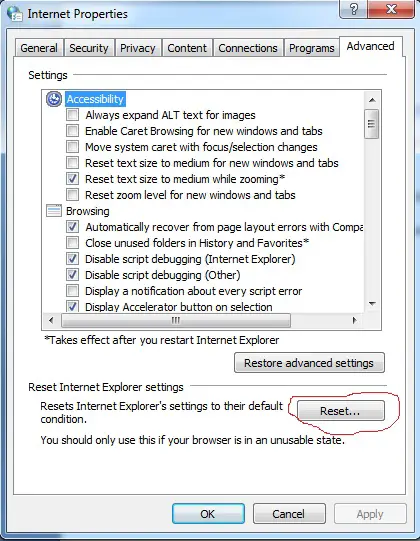Microsoft Visual C++ Runtime Library PDF file through Internet Explorer 8

Hi guys,
Have a look at the error message below. I received this error message while opening a PDF file through Internet Explorer 8 for MS Visual C++. It is indicating runtime error. Have you any idea for the runtime error? However, there is no problem with the local PDF file. Please help.
Thanks in advance.
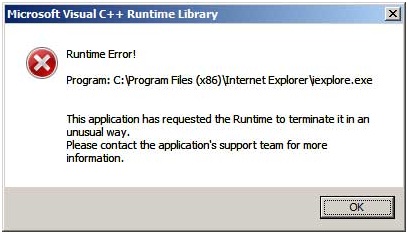
Microsoft Visual C++ Runtime Library
Runtime Error!
Program: C:Program Files (x64)Internet Exploreriexplore.exe
This application has requested the Runtime to terminate it in an unusual way.
Please contact the application’s supports team for more information.