Microsoft Visual Basic error, application can’t retrieve license information

Hi experts,
I have installed Microsoft Visual Basic software and when I tried to install other related software, it displayed the following error message “se information for this component not found. You do not have an appropriate license to use this functionality in the design environment”. I want to remove this error so I extremely need your help.
Thanks.
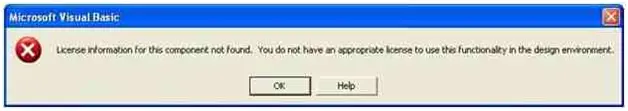
License information for this component not found. You do not have an appropriate license to use this functionality in the design environment.












