Microsoft Visio cannot connect to a Microsoft SQL Server

Hi,
Recently, I just tried to connect Microsoft Visio 2013 to a Microsoft SQL Server but an error message displayed and the access is denied. I tried to connect this using different ways as I can but there was nothing to fix this problem. I am looking for an expert’s advice so provide a proper solution so that I may fix this issue. Any idea would be greatly appreciated. Thanks in advance.
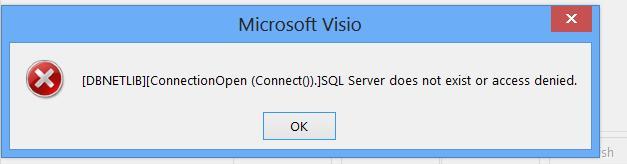
Microsoft Visio
[DBNETLIB][ConnectionOpen (Connect().]SQL Server does not exist Or access denied.












