Microsoft TCP/IP – nsm2 GUI

Hello experts,
I was attempting to modify its LAN IP setting as well as I used to acquire to my nsm2 GUI web address by visiting to 192.168.20.20.
As a result I made a decision to modify it to 192.168.168.20 as a result it is able to be in the similar subnet as the unique Access point. And AP IP was in there and it still is 192.168.168.32 (also my setting of WLAN was 192.168.168.60 .255.255.255.0 as well as gateway: 192.168.168.1) and till now it should be same cause just i have changed LAN IPS.
As a result I got a support of my nsm2 setting earlier than I was trying the latest IP, after that I modified my LAN setting to 192.168.168.20 .start:192.168.168.100 end:192.168.168.200 , and I hit Test, after some seconds a LIL window showed said failed!
Then not only I misplaced my internet, even i can’t access nsm2 web GUI, I attempted any IP from 192.168.168.0 to 192.168.168.254 where none be there my NSM2 web GUI. Also I don’t identify why I’m in no doubt I selected test as well as not apply but I don’t know what happened .
Unfortunately I disabled my Reset button in nsm2. As a result it won't allow me to reset it. Also there must be a few IP clash on the network I did incorrect.
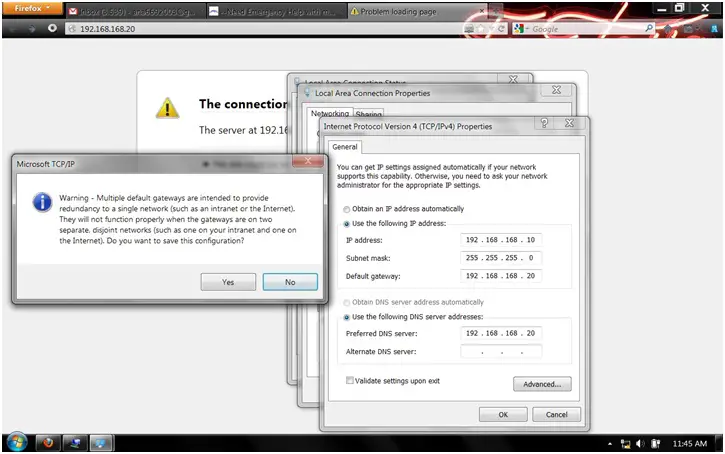
Please help me to solve it. Here is the screen shot.
Please help.
Thanks.











