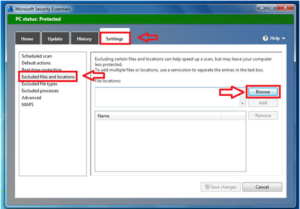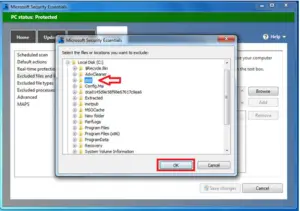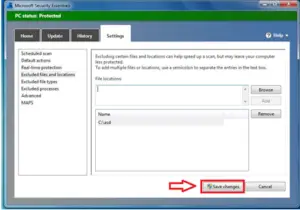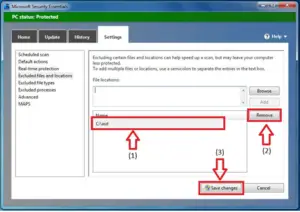Microsoft security essential (Microsoft security essential is nothing but antivirus software.)
Asked By
0 points
N/A
Posted on - 06/06/2020

Hi. I am a non-IT person and I don’t have any technical knowledge. I need to exclude a file/folder from Microsoft security essentials scan (It is a free anti-virus software application. Windows XP 32-bit,Windows Vista 32-bit,Windows Vista 64-bit,Windows 7 32-bit these operating systems can use Microsoft security essential).In Windows 7/Vista/XP?