Microsoft Project Standard 2010 Software Protection Platform error encountered.

Microsoft Project Standard 2010 Software Protection Platform error encountered.
During installation of Microsoft Project Standard 2010, I have encountered the following error:
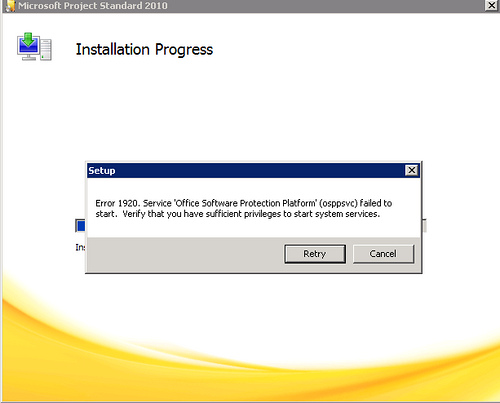
I don’t know what the installer means by stating that platform cannot be started or failed to start. What I need to know is how to install my Microsoft Project Standard 2010? I know you techyv people know about this. I am very confident somebody here will give the solution for this.
Thanks in advance!












