Microsoft Office Word says fatal error

Hi,
I was trying to open my project which in a Word document but I encountered the error below. I am using Office 2007.
Please help me solve it. I tried repair and it didn’t work. Can someone tell me about Text Recovery conveter?
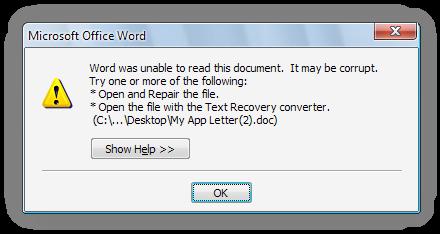
Word was unable to read this document. It may be corrupt
Try one or more of the following
Open and repair the file
Open the file with the Text Recovery conveter.












