Microsoft Office is unable to find out my license for application

Hello friends,
I have Microsoft Office in the computer, which was download, and installed from the authorized website. The software installed in the computer is licensed one but still I am getting an error message stating Microsoft Office cannot find your license for this application. I tried to restart the computer several times but no luck. Please help me resolve the error. Thanks.
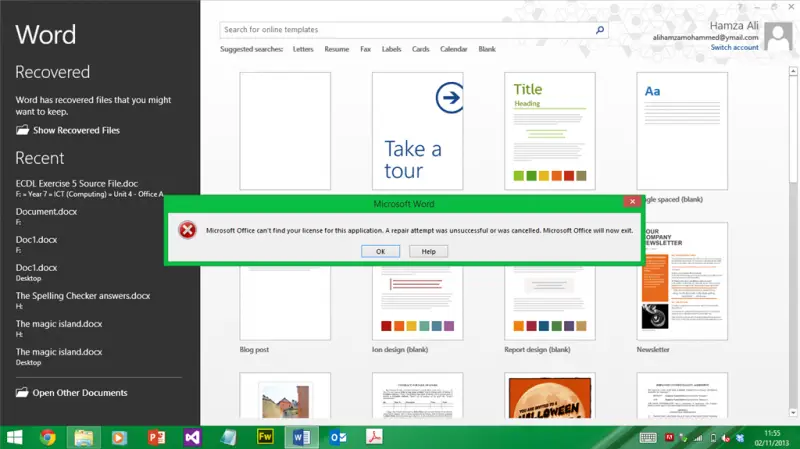
Microsoft Office can’t find out license for this application. A repair attempt was unsuccessful or was cancelled. Microsoft Office will now exit.












