Microsoft Office Outlook with Avast 4 Problem

Hi!
I am installing Avast Antivirus 4.08 edition with operating system Windows.
I started to setup Microsoft Outlook from Office 2007.
I found a message telling me :
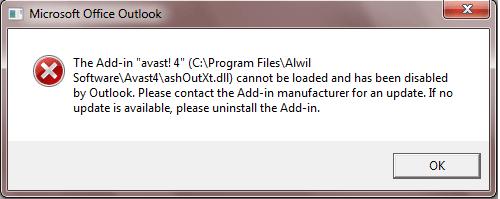
The Add-in “avast!4” (C:Program FilesAlwil
SoftwareAvast4ashOutXt.dll) cannot be loaded and has been disabled
by Outlook. Please contact the Add-in manufacturer for an update. If no
update is available, please uninstall the Add-in.
I went to Avast trust center to search about the disabled Add-in, but I didn’t find any disabled Add-in.
Also,I went to the COM Add-in, but there is no any disabled Add-in.
I searched about this error in most of the forums, but I didn’t find any solution.
So, if you please tell me how to get rid of this message and use the MS Outlook normally,it will be helpful.
Thanks.












