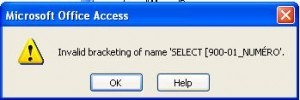Hello there,
I am new to Microsoft Access I got this error message and I am stuck here. I download and installation was good without any issues. When I start to work, I am getting lot of errors. Please help. I have attached the error message please do check the attachment. Your help is great.
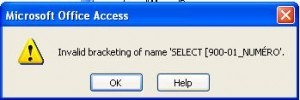
Microsoft Office Access
Invalid bracketing of name ‘SELECT [900-01_NUMERO’.
Microsoft Office Access error Invalid bracketing of name

This error can be encountered if you are using Microsoft Office Access 97. It is caused when you use a macro and you run an action such as OpenReport, OpenForm, or ApplyFilter. It is also caused if you use a custom function that uses the Where Condition argument. The Where Condition argument locates a form control that contains an exclamation point [!] or a dot [.] in its name.
To fix the problem, rename the control and remove or exclude the exclamation point or the dot. The exclamation point [!] and the dot [.] have special significance in Microsoft Office Access. They are used as identifier operators to refer to properties, collections, controls, or objects with the following syntax:
-
Forms![FormName]![ControlName].property
If a field name or control name has a dot or an exclamation point, Microsoft Office Access may not be able to understand the reference or location when it is used in an expression or in a Where Condition argument. To avoid problems in the reference, when you assign or allocate object names use the underscore character [_], spaces, numbers, or letters. Don’t use any punctuation mark aside from underscore.