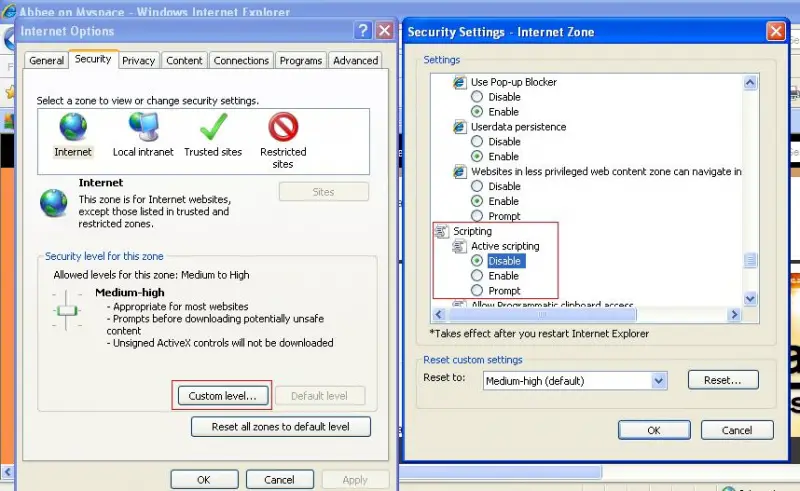Microsoft Internet Explorer Script Error

I am trying to open myspace.com in internet explorer. But I am receiving given error please tell me its solution how can I remove this error?
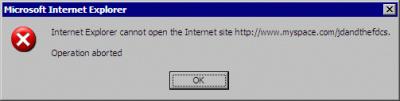
Microsoft Internet Explorer
Internet Explorer cannot open the internet site https://myspace.com/jdandthefdcs.
Operation aborted.
OK