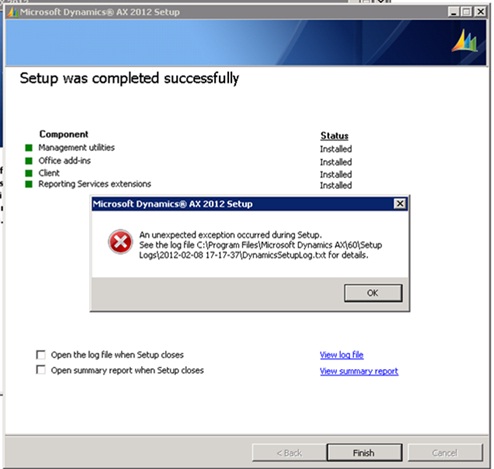Hi , I have recently uninstalled Microsoft Dynamics AX 2012 from computer.
Now when I try to install it back in my computer again I get the following error message.
I have uninstalled through control panel and deleted C: driver files for this program, but still having this problem.
Please let me know how can I install this.
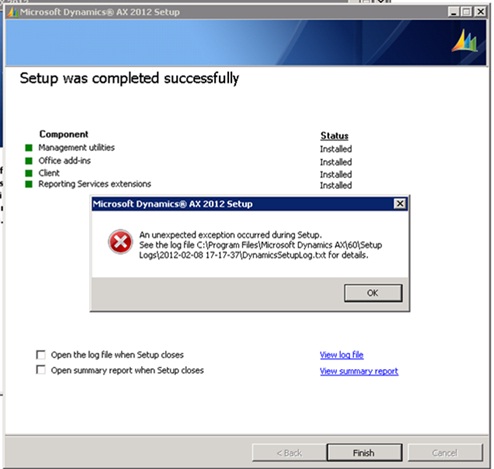
An unexpected exception occurred during Setup. See the log file C:Program FilesMicrosoft Dynamics AX60setup logs2012-02-08 17-17-37DynamicsSetuplog.txt for details.
Microsoft Dynamics AX 2012 setup error.

Hallo Sharlene,
You may be trying to install on an SQL version platform that is not supported.
In case you want to test installing it will be very easy if you use a setup that is supported. But if want you want to do is to only try AX or test something then you will need to download or just get the AX2009 demo VPC with everything installed.
You will also need to enable remote connection on your computer:
-
In the SQL Server Management Studio you will need to go to Start and then All Programs,
-
After that choose Microsoft SQL Server 2005 and then SQL Server Management Studio.
-
You will need to log in, and then right-click the instance you want to connect to.
-
And then click Properties, Connections, and then choose Allow remote connections to this server.
Regards,
Carl
Microsoft Dynamics AX 2012 setup error.

Hi Rubio,
I think I have got a solution of the problem.
Please follow the instruction to get rid of the problem:
1. At the time of running setup.exe, uninstall all AX 2012 elements by using 'Remoe components' selection.
2. Delete the entries from Regedit: Hkey_local_machine -> Softwares -> Microsoft -> Dynamics
Hkey_current_user -> Softwares -> Microsoft -> Dynamics
3. Delete folders from: C: Program files and C:program files (x86).
4. Restart the computer.
5. Copy the Setup Support folder MSI folder to C drive.
I think it will help you.
Hathy