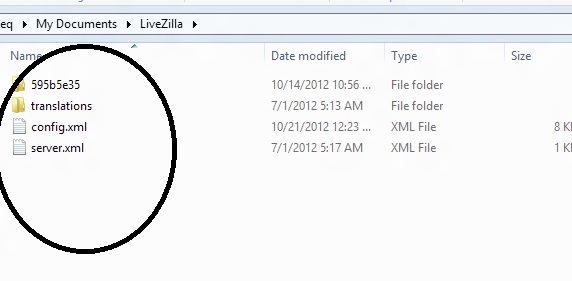Livezilla error in program sequence

I have been using LiveZilla for a year or so now without any issues, but recently I am getting the following error message. After getting the error message I have Updated LiveZilla to the latest version. But I am still facing the same error message. Please help me to solve this problem.
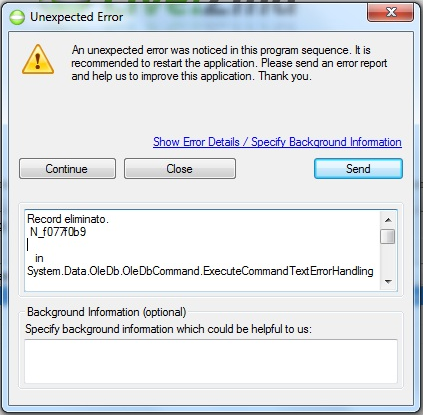
Error:
An unexpected error was noticed in this program sequence. It is recommended to restart the application.
Record eliminato.
N_f077f0b9
in System.Data.OleDbCommand.ExecuteCommandTextErrorHandling
SplitterDistance must be between Panel1MinSize and Width – Panel2MinSize.
BVKG7D3SL1
at System.Windows.Forms.SplitContainer.set_SplitterDistance(Int32 value)
at LiveZilla.ConversationView.
(Object , Int32 )
at LiveZilla.ConversationView.UpdateDisplay()
at LiveZilla.CenterControl.
(String )
at LiveZilla.CenterControl.SwitchControl(Object sender)
at LiveZilla.CenterControl.
(Object , MouseEventArgs )
at System.Windows.Forms.ToolStripItem.RaiseMouseEvent(Object key, MouseEventArgs e)
at System.Windows.Forms.ToolStripItem.HandleMouseDown(MouseEventArgs e)
at System.Windows.Forms.ToolStripItem.FireEventInteractive(EventArgs e, ToolStripItemEventType met)
at System.Windows.Forms.ToolStripItem.FireEvent(EventArgs e, ToolStripItemEventType met)
at System.Windows.Forms.ToolStrip.OnMouseDown(MouseEventArgs mea)
at System.Windows.Forms.Control.WmMouseDown(Message& m, MouseButtons button, Int32 clicks)
at System.Windows.Forms.Control.WndProc(Message& m)
at System.Windows.Forms.ScrollableControl.WndProc(Message& m)
at System.Windows.Forms.ToolStrip.WndProc(Message& m)
at System.Windows.Forms.Control.ControlNativeWindow.OnMessage(Message& m)
at System.Windows.Forms.Control.ControlNativeWindow.WndProc(Message& m)
at System.Windows.Forms.NativeWindow.Callback(IntPtr hWnd, Int32 msg, IntPtr wparam, IntPtr lparam)