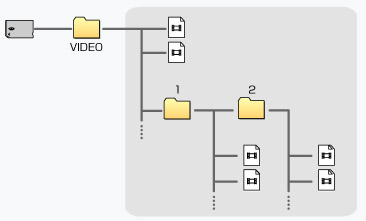Method of psp import video from pc

I want to import videos from pc to psp but do not know the procedure of doing it. Please tell me the method regarding psp import video from pc.