Media Playback Error playing protected content

Hi trouble shooters,
Having problem with media player or with system configuration? Not sure because I am not able to play my videos. I made some changes in system’s hardware like webcam, upgraded my hard disk and some increased speed. And also I upgraded my media player to new version. Because of these changes am I getting this error? How to solve this error? In any way license is corrupted? Help please.
Error Image
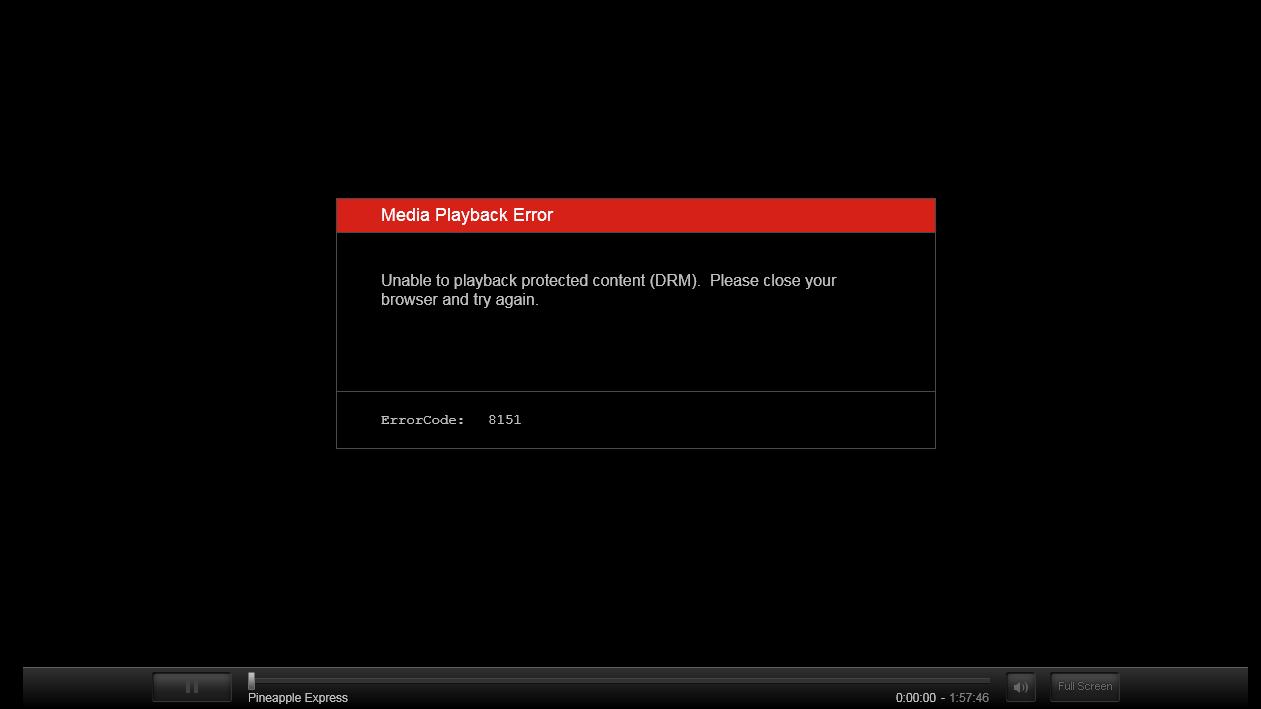
Words in the Error Image
Media Playback Error
Unable to playback protected content (DRM). Please close your browser and try again.
ErrorCode: 8151












