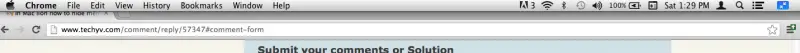In Mac lion how to hide menu

Hi,
I am using Mac OSX Lion and I want to hide the menu bar in full screen. I searched on the internet but not found any single solution about it. Apple should have an option to hide the menu because some time it creates very difficulties for the users. If you know any solution, then please tell me.