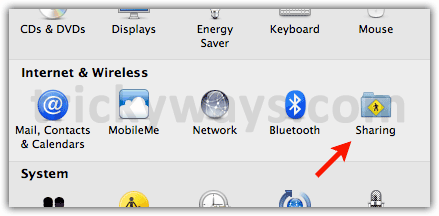Mac and windows 7 file sharing.
Asked By
0 points
N/A
Posted on - 09/26/2011

Hi!
I have a Mac and Windows 7 laptop. I was able to successfully configure it to do wireless printer sharing using my HP wireless printer.
Now I"m thinking if, it is possible to configure these two computers (Mac and Windows 7) to do file sharing also?