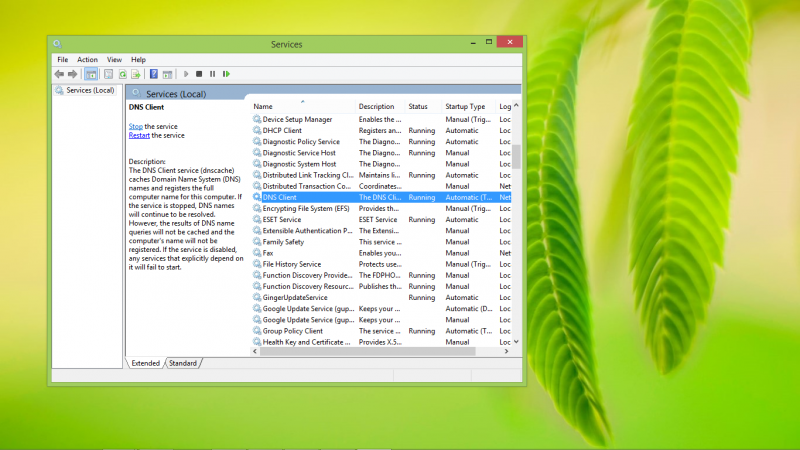For a lot of Sites Page not available error in Chrome

I am using the latest version of Google Chrome. The problem I am facing from past few days is that, chrome doesn't open most of the sites I tried to open. When I tried to open Facebook or Twitter, it works perfectly. But when it comes to some other sites like docs.oracle.com, stackoverflow, elance etc. it shows the error, "The Web Page not available". The error code is DNS_PROBE_FINISHED_NXDOMAIN. Please give some valuable suggestions to handle the problem.