LogicPro on Mac OS X trying to open program getting an error

Hi,
I am using Logic Pro on Mac OS X. But recently when trying to open the program I get the error shown below. I have tried to restart my computer but still getting this error.
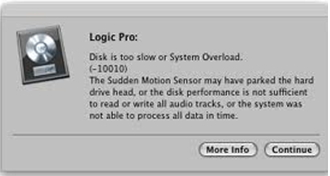
Logic Pro:
Disk is too slow or System Overload. (-10010)
The Sudden Motion Sensor may have parked the hard drive head, or the disk performance is not sufficient to read or write all audio tracks, or the system was not able to process all data in time.













